The 6 Best Ecommerce Website Builders 2024
Our independent research projects and impartial reviews are funded in part by affiliate commissions, at no extra cost to our readers. Learn more
Are you thinking about building a business online? Want to find a new digital base for your online store? We’ve reviewed the best website builders on the market to help match you with the right fit, analyzing everything from sales features to pricing to support.
Overall, Shopify is our top ecommerce website builder. It has the best sales features, such as multichannel integration, onsite testimonials, and great scalability for larger stores.
6 Best Ecommerce Website Builders
- Shopify – Best for growing businesses
- Wix – Best for emerging small businesses
- Squarespace – Best for stylish and creative businesses
- BigCommerce – Best for complex and large online businesses
- Square Online – Best for budget-conscious businesses
- GoDaddy – Best for small and hobby-based businesses
But perhaps you want to focus on building a stylish online store, or maybe you’re looking for the most affordable option to start selling online? Whatever your preference, you can read about each top ecommerce website builder’s pros and cons in the sections below.
If you’d prefer instant, personalized answers, no problem! Take our 4-question quiz and find your perfect ecommerce builder.
What is an Ecommerce Website Builder?
An ecommerce website builder is a website builder that lets you sell online. These builders offer ecommerce-friendly plans, equipped with powerful sales features to help you grow and manage your online store.
When choosing an appropriate home for your business, the best things to look out for are scalability, ease of use in the editor and backend dashboard, and the quality of the features and tools.
However, not all website builders provide ecommerce capabilities, and not all physical stores want to build a website. If you’re looking for a comprehensive solution, a dedicated ecommerce platform could be more suitable for your needs.
What is an Ecommerce Platform?
An ecommerce platform is a website builder that lets you run your business and handle trade through the platform. It should provide you with two things:
- An online store where you can list and market your products to customers
- A place where you can successfully manage and grow your business online
This is not to say your business must operate this way – many ecommerce platforms are built to run in tandem with physical stores, like Shopify’s POS – but what differs is that ecommerce platforms allow you to run your business through them internally, something not all website builders permit.
When deciding if an ecommerce platform is right for you as opposed to an ecommerce website builder, we recommend considering factors such as budget, the size of your business, niche features you might require, and whether or not your business is your primary focus.
An ecommerce platform is ideal if you’re looking to start and grow an online business, but not if you can’t spare the time to manage it.
Compare the 6 Best Ecommerce Website Builders
| BEST IN TEST | |||||
| Shopify | Wix | Squarespace | BigCommerce | Square Online | GoDaddy |
| Overall rating 4.8 | Overall rating 4.8 | Overall rating 4.4 | Overall rating 4.1 | Overall rating 4.2 | Overall rating 3.0 |
| Starting Price $29 | Starting Price | Starting Price | Starting Price $29 | Starting Price $29 | Starting Price $24.99 |
| Transaction Fees 2.9% + $0.30 | Transaction Fees 2.9% plus $0.30 | Transaction Fees 0% – 3% | Transaction Fees None | Transaction Fees 2.9% + $0.30 | Transaction Fees 2.3% + $0.30 |
| Free plan or free trial | Free plan or free trial Free plan | Free plan or free trial 14-day free trial | Free plan or free trial 15-day free trial | Free plan or free trial Free plan | Free plan or free trial 1 month free trial |
| Payment options 100+ including: Shopify Payments, Paypal, Klarna | Payment options 11 including: Paypal, Wix Payments, Stripe, Square | Payment options 3: Stripe, Paypal, Square | Payment options 36 including: Paypal, Square, Stripe, Klarna | Payment options 4: Credit cards, Apple Pay, Google Pay, Square | Payment options Paypal, Stripe, and Square |
| Abandoned cart recovery | Abandoned cart recovery | Abandoned cart recovery | Abandoned cart recovery | Abandoned cart recovery | Abandoned cart recovery |
| Sales features 4.7 | Sales features 4.5 | Sales features 3.7 | Sales features 4.6 | Sales features 3.6 | Sales features 2.8 |
| Multichannel integration | Multichannel integration | Multichannel integration | Multichannel integration | Multichannel integration | Multichannel integration |
| Bandwidth Unlimited | Bandwidth Unlimited | Bandwidth Unlimited | Bandwidth Unlimited | Bandwidth Unlimited | Bandwidth Unlimited |
| Storage space Unlimited | Storage space 20GB – 50GB | Storage space Unlimited | Storage space Unlimited | Storage space Unlimited | Storage space Unlimited |
| Number of products on cheapest plan Unlimited | Number of products on cheapest plan Unlimited | Number of products on cheapest plan Unlimited | Number of products on cheapest plan Unlimited | Number of products on cheapest plan Unlimited | Number of products on cheapest plan 5000 |
| Visit Shopify | Visit Wix | View Squarespace | View BigCommerce | Visit Square | Visit GoDaddy |
We conducted hundreds of hours of research and testing to bring you this list of the top ecommerce website builders. Our dedicated sections will reveal what we like and dislike about each platform, as well as explain who will benefit from using it.
You can read more about our methodology and how we configured our star ratings in the dedicated section at the end of the article.
More Information
- Online Store Builders Comparison Chart: See how these top ecommerce website builders rank against one another
#1. Shopify
Best for growing businesses looking for ultimate ecommerce success
Not ideal for users who want a simple or design-focused editing experience
Shopify
Best overall ecommerce website builder
- Supports big inventories
- Popular with our users
- Heavily reliant on apps
Free trial available
Paid Plans: $29 - $299 / month
Pros
-
Strong suite of sales features
-
Good for multi-channel integration
-
Huge app store
Cons
-
Reliant of third party apps
-
Customizability is limited
-
Transaction fees based on payment option
Shopify Overview
Shopify is the best ecommerce website builder overall, especially for large or growing stores selling over 10 products. Shopify offers high-quality sales features to its users, such as a customizable checkout page and abandoned cart recovery, as well as marketing integrations with platforms such as TikTok and Instagram.
Its high score of 4.8 out of 5 in our research is thanks to Shopify’s continued efforts to improve itself against its competitors and add new features, such as being able to manage up to 1,000 locations.
That said, while Shopify is powerful, it is expensive, especially in comparison to cheaper alternatives, such as Square Online. Plus, the additional fees from Shopify’s app market can stack up quickly since some basic features, like scheduling tools, aren’t built into Shopify’s base offering. We also found it difficult to use during the initial set up, meaning you’ll need to set aside some time to learn the platform and its editor which isn’t ideal if you want to get up and running quickly.
Because of this, we’d recommend Shopify for businesses looking to scale and expand their inventories. It’s the perfect home for established businesses looking to upgrade their system as opposed to small businesses in the early stages of life.
- Shopify Pricing: Ecommerce plans range between $29 and $299 per month (billed annually). There’s no free plan, but you can take advantage of the 3-day free trial and then get three months for $1 per month on the Shopify Basic plan.
Shopify has a near-infinite list of ecommerce tools to help boost your sales performance, such as:
- Over 100 payment gateways (including Shopify Payments) to give more choice to customers
- Unlimited products across all plans so your business can grow endlessly
- One-page checkout customization to match your brand and improve the customer journey
- Multichannel integration for selling and marketing with the likes of Facebook, Instagram, TikTok, etc.
Shopify also has one of the best inventory systems out there, meaning you’ll have no trouble managing your online store no matter how large your product list grows.
Some of the newly implemented internal features include onsite testimonials, audio uploads, product comparison functionality, and suggested purchase popups. All of these are useful for online stores, whether you’re looking to increase customer trust or encourage more sales.
The improvement in Shopify’s website features since last year, including in storage and site speed, makes the ecommerce platform a great all-rounder for marketing and growing your site.
It also performed well in our quality of support vs price point research since every support channel is available from Shopify’s cheapest plan. These features include:
- 24/7 phone support
- Social media support
- 24/7 live chat support
- Community forum
- Email support
- Help center
- Video tutorials
- Advanced specialist support
- Shopify merchants broke records on Black Friday, achieving $9.3 billion in sales over the holiday weekend. As our top ecommerce website builder for online stores, we were particularly excited to learn that 55,000 Shopify stores had their best sales day ever on the platform, and over 17,5000 businesses made their first sale with Shopify during Black Friday Cyber Monday.
Shopify Gallery
Shopify in Action: Attn: Grace
Q&A
How long have you been using Shopify for your online store?
What do you like most about using Shopify to build and run your online store?
It’s customization apps and analytics have improved our SEO strategies and created a more enjoyable customer experience as they shop online. Its security features and certifications ensure data protection and privacy, building trust between us and our customer base.
We’ve also used Shopify’s POS features to track our sales when we have pop-up stores. Crucially, Shopify also helps optimize websites for mobile viewing, making them accessible to customers no matter where they are.
Is there anything you'd change about it?
Would you recommend Shopify to other businesses looking to build an online store?
More Information
- Shopify Success Stories: Get inspiration from real Shopify businesses
- Shopify SEO Review: Everything you need to know about Shopify’s SEO features
#2. Wix
Best for small businesses just starting out
Not ideal for online stores looking to expand their operations
Wix
Best value for money
- Best internal features
- 500+ free store templates
- Best overall value
Free trial available
Paid Plans: $16 - $159 / month
Pros
-
Highest customer score in our research
-
Excellent sales features
-
Supports 180 languages
Cons
-
Can’t switch template once site is live
-
Range of options can feel overwhelming
-
Pay more for the best features
Wix Overview
Wix is a hugely popular drag-and-drop ecommerce website builder, with over 110 million users worldwide. Wix knows a thing or two about creating websites and online stores – so much so, that it ties in with Shopify for the top overall score of 4.8 out of 5, a 2.4% rise from last year’s score of 4.7.
It dominates as a website builder and Wix’s editor is incredibly beginner-friendly, bringing a quality and creative control that other online store builders can’t touch.
While the score may be tied, Wix does have to step down from the winner’s podium due to one thing: Shopify has better sales features. Wix still has powerful ecommerce capabilities, such as Wix Bookings and unique product presentation tools, but it can’t beat Shopify’s more impressive range and your storage on Wix is limited unless you upgrade to more expensive plans.
Wix does succeed in more than one area though, most notably being our best value for money ecommerce website builder. It scores 4.4 out of 5 in this category, the best in our research, thanks to its scalable and feature-rich plans.
However, we would only recommend Wix for smaller online stores, especially if you lack any building experience. Its tools and features are great, but they aren’t quite good enough to deal with a large or complex inventory, especially if the business is expanding rapidly. You’ll likely need to switch platforms down the line to fully support your growing online store.
- Wix Pricing: Ecommerce plans range between $27 and $159 per month (billed annually). We’d recommend the Core plan ($27/mo) for those just starting out on their ecommerce journey.
Some of our favorite ecommerce features include:
- Abandoned cart recovery – send automatic emails and regain lost sales by encouraging customers to finalize purchases
- Multichannel integration – sell on Instagram and Facebook without installing any apps
- “Buy now” and “Add to cart” buttons – create an easier shopping experience and increase sales
- Printable shipping labels – develop your brand image by personalizing your packaging
- Store card details – customers can pay-on-the-go using their stored card details in the “wallet” area of the checkout
- Dropshipping – use a third-party company and save the hassle of packaging and shipping yourself
- Integration with Shipstation – provide a seamless shipping experience for your customers
Another way to add ecommerce features to your Wix online store is to use apps. Wix has a formidable app store which means you can boost your selling functionality even further. Be careful, though – like Shopify, lots of Wix’s apps come with extra costs that can quickly mount up.
Thankfully, Wix websites automatically come with SSL certificates at no extra cost. This is really important because it means customers can safely submit their details through your website.
Wix also used to have pretty basic inventory features and lacked a stock-level management alert system. However, we can report that Wix has improved on this functionality since the last time we tested. The only downside Wix has is that there is still a 2.9% + $0.30 transaction fee, but an additional 48 payment gateway options to choose from since our last round of testing.
Unlike Shopify though, Wix tops the ranking in our best website builder list, due in no small part to its fantastic features. Its ecommerce offering is no exception since users wanting to build an online store still get access to all of the same wonderful features and unique tools, such as:
- Content Manager
- Bookings
- Scheduling
- Events
- Ticketing
- Pricing Plans
Wix improved its website features score in our rankings by 4.5% since last year. This was due to improvements to its internalization and site speed, with Wix now supporting 180 languages and its site speed being measured at 17% faster; important for users who want to get full use of all Wix’s tools and expand their market reach.
- Phone support
- Social media support
- Community forum
- Email support
- Video tutorials
- 24/7 on-page editor support
- In-depth knowledge base
Wix’s score actually increased since last year by an impressive 6.6% from 3.8 out of 5. This was due to a new feature introduced by Wix called Specialist Support, which puts you in contact with a dedicated Wix expert to solve your issues in your language.
- The Wix AI Meta Tag Creator will join Wix’s suite of SEO tools, allowing users to save time and effort by instantly generating meta tags that are optimized for search engines. The feature aims to boost search visibility for Wix website owners.
Wix Gallery
Wix in Action: Off Highway Van
Q&A
How long have you been using Wix for your online store?
What do you like most about using Wix to build and run your online store?
Is there anything you'd change about it?
Would you recommend Wix to other businesses looking to build an online store?
#3. Squarespace
Best for high-performing and stylish ecommerce websites
Not ideal for large or industry-leading businesses
Squarespace
Easiest to use
- Easiest to build with
- Great-looking templates
- Can be limiting
Free trial available
Paid Plans: $16 - $49 / month
Pros
-
More omni-channel selling options
-
Enhanced third-party integrations
-
Most visually-striking templates
Cons
-
Business plan price increase
-
No autosave in editor
-
Can't handle larger stores
Squarespace Overview
Best for small stores or those looking to sell digital products online, Squarespace is renowned for its creative finesse. Stunning templates combined with a good inventory system and lots of quality features, such as promotional pop-ups, make Squarespace an attractive choice. That’s why it sits in third place in our rankings with an overall score of 4.4 out of 5, a slight drop of -2.3% from last year’s score of 4.5 out of 5.
However, what we really want to highlight is the fact that Squarespace is the most user-friendly ecommerce website builder, scoring 4.3 out of 5 in our ease of use testing. Its drag-and-drop editor and library of pre-designed elements are just a few of the reasons why it’s the easiest builder to get to grips with.
Squarespace editor gives you quite a lot of creative freedom to make a site however you want, yet the results never seem to be ugly. The intuitiveness of the editor is great for beginners to get to grips with website building.
But what about the business side? Squarespace is a really strong all-around choice for combining a stylish storefront with classic ecommerce features, such as creating discounts and promotional pop-ups.
With its professional templates, Squarespace will really show off your products and let your storefront shine. It’s a solid choice for smaller online stores if you don’t want to sacrifice design for a powerful backend, as long as you don’t outgrow its range of ecommerce features.
- Squarespace Pricing: Ecommerce plans range between $23 and $49 per month (billed annually). All plans come with unlimited products but you’ll need to upgrade to the Basic Commerce plan ($27/mo) to remove transaction fees.
Squarespace is best suited for those with a smaller inventory, or for a store specializing in digital products or online courses. The builder comes with a limited but functional in-house stock management, as well as revenue reports, stock-level email reports, and strong marketing tools for emails and socials to help connect with customers.
We were particularly impressed by Squarespace’s promotional features, such as product discounts, since the tool gives business owners greater control over setting deals and displaying them. Selling is also now available through social platforms, like Facebook, and marketplaces, such as Etsy.
With Squarespace, you can sell unlimited products on any of its ecommerce plans. Plus, you have the option of either uploading them in bulk or one at time, giving you total control over your inventory. And, as mentioned previously, Squarespace is great for digital products – it recently introduced Squarespace Courses to users, allowing businesses to sell online courses, such as fitness videos or tutorials on writing.
However, Squarespace still has a lot of great website features. Increased third-party integrations have brought its app store Squarespace Extensions up to 32 high-quality plugins. Plus, with a handy booking system and digital product selling available, Squarespace has enough functionality to operate a great online store. It also improved 66.67% in our category for storage, going from a 3 to a 5 out of 5, and additionally improved its site speed by 9%.
- Live chat Monday to Friday
- 24/7 social media support via Twitter
- 24/7 email support
- In-depth knowledge base
- Community forum
- Video tutorials
- Squarespace recently launched Squarespace Refresh 2023, unveiling a wide range of new features and upcoming tools for its users. For ecommerce stores, there are plenty of exciting things to mention! To name just a few, if you’re interested in monetizing your skills, check out Squarespace Courses, and if you want to streamline your invoicing process, Client Invoicing helps you easily manage everything from your Squarespace dashboard.
Squarespace Gallery
Squarespace in Action: Spanish and Go
Q&A
How long have you been using Squarespace for your online store?
What do you like most about using Squarespace to build and run your online store?
Is there anything you'd change about it?
Would you recommend Squarespace to other businesses looking to build an online store?
More Information
- Squarespace Ecommerce Review: A full review of this stylish online store builder
- Squarespace Offer Code: Get 10% off any Squarespace plan with our exclusive deal
- Shopify vs Squarespace: We compare these leading brands
#4. BigCommerce
Best for scalable ecommerce with robust sales features
Not ideal for businesses looking to manage in-person and digital sales
BigCommerce
Best for SEO
- Built for retailers
- Great SEO
- Not the easiest to use
Free trial available
Paid Plans: $29 - $299 / month
Pros
-
Excellent SEO features
-
Great for scaling your business
-
Abandoned cart recovery
Cons
-
Not the most user-friendly
-
Can be expensive
-
Third-party apps needed
BigCommerce Overview
BigCommerce is a well-known ecommerce website builder that boasts some big names – including Clarks and Ben & Jerry’s – as clients. And it’s no wonder! Online stores backed by BigCommerce have been recorded as growing at almost double the industry average.
In our research, BigCommerce came second for its sales features, scoring 4.6 out of 5 in this category. This is thanks to the sheer breadth of tools it offers, including plenty of multi-channel selling options, as well as the ability to accept international payments.
It also performed reasonably well when it came to website features, too. Its score of 3.9 out of 5 puts it in fourth place, a rise of 7.8% from last year’s score of 3.6. You can expect a range of good in-house features, such as customer reviews, email marketing, and search filters.
BigCommerce’s star feature is its SEO capabilities, which we gave a 5 out of 5 in our research. You’ll be equipped with everything you need, from metadata to 301 redirects, to help your business succeed online.
This is all built into BigCommerce’s library of themes, making it the best choice if you’re looking to really grow your online store into a large and successful business. However, we don’t recommend using it if your business is in the early stages of development or if you’re hoping to manage both in-store and online sales in one central hub. It’s not the easiest to use, and its steep prices reflect the large number of tools and features you get.
- BigCommerce Pricing: Ecommerce plans range between $29 and $299 per month (billed annually), identical to Shopify. You can get started with BigCommerce’s 15-day free trial.
You can upload products in bulk to save you time, and there’s no limit on the number of products you can sell, making it ideal for stores with large inventories. You can also keep track of your products and customers using BigCommerce’s analytics reports. This is an important strength of the builder, with these reports available:
- Store overview
- Real-time reports
- Customer reports
- Abandoned cart reports
- Merchandising reports
BigCommerce also offers AI-powered ecommerce features, including text generation to help business owners with product descriptions and general website copy. The tool will also produce relevant recommendations for customers with the aim of increasing conversions and improving customer engagement, saving you time and energy when building your online store.
Abandoned cart recovery is already built in, plus you can customize the email that gets sent out to customers. You can even combine this with coupon codes to entice your customers back to your store. Most importantly, BigCommerce’s stock management system is second to none. It can cope with complex, multi-variation inventories, and its functionality beats even the likes of Shopify.
Like Shopify, you are slightly reliant on third-party apps with BigCommerce, though to a lesser extent. The store has over 600 apps to choose from, giving you the extra functionality you may need if you have ambitions to run a large store.
BigCommerce also has an excellent SEO suite, giving all online store owners access to change basic SEO features like metadata, tags, and product filtering as well as advanced SEO capabilities such as 301 redirects, microdata, and CDNs. In our research, BigCommerce’s SEO score remains a perfect 5 out of 5. This is important to help your online store rank well in search engines and get more traffic to your pages.
BigCommerce also recently increased its storage space limit amounts, raising its storage score by 33.33% and its overall website feature score by 7.8% from 3.6 to 3.9 out of 5.
Well, BigCommerce has actually dropped since our last testing, where we rated it 3.9 out of 5. This is due to the fact that BigCommerce no longer appears to commit to a zero-carbon offsetting agreement. The amount of power needed to keep multiple stores on servers, especially stores as large as BigCommerce specializes in, is a lot. To combat all the carbon released in the atmosphere in their upkeep, many website builders offset this by committing to a scheme to reduce emissions.
BigCommerce has seemingly abandoned its offsetting commitment, which is disappointing for a large tech organization. We reduced its offsetting score down to 0 out of 5 from last year’s 5 out of 5, bringing down its average score.
- BigCommerce has been named as an Inc. 2023 Power Partner for its impressive work as an ecommerce website builder. While this isn’t necessarily an update on the product itself, we think it’s worth mentioning because it really highlights BigCommerce’s authority and value in the industry.
BigCommerce Gallery
BigCommerce in Action: Best Price Nutrition
Q&A
How long have you been using BigCommerce for your online store?
What do you like most about using BigCommerce and what would you change?
Big Commerce makes it easy to add products but their inventory management is terrible. If you want to sell into the negative while waiting for stock Big Commerce will allow that but inventory isn’t tracked below zero. That means if you were to do a pre-order or wanted to sell say 50 units into the negative when waiting for a shipment you’ll have no idea how many units past 0 you sold.
Would you recommend BigCommerce to other businesses looking to build an online store?
More Information
- BigCommerce vs Shopify: Compare these two titan online store builders
- Wix vs BigCommerce: Find out if either of these builders is right for your business
#5. Square Online
Best for selling online for free
Not ideal for established businesses with larger inventories
Square Online
Best free plan
- Sell on its free plan
- Quick onboarding
- Outdated templates
Free plan available
Paid Plans: $12 - $79 / month
Pros
-
Customizable checkout
-
Built-in marketing tools
-
Improved app market
Cons
-
Paid plans pricing increased
-
Lack of payment gateway variety
-
Lacks tools to support growth
Square Online Overview
In our most recent round of testing, Square Online earned an overall score of 4 out of 5. This is mainly because Square Online’s previously quick editing process has become overly complicated with its new dashboard – this is something we noticed during hands-on testing when customizing our Square Online websites. As a result, Square Online’s ease of use score fell by 4.6% from 3.9 to 3.7 out of 5.
Its real selling point, though, is its great value for money. In this category, Square Online scores an excellent 4.2 out of 5, sitting just behind Wix. This accolade is largely down to the fact that Square Online is the only builder on this list that lets you sell for free – in fact, it’s our top choice if you’re looking for a free ecommerce platform. That means you can get started without spending a single cent and choose to upgrade when you want to.
Although, it’s worth mentioning that its free plan is obviously more limited than its paid packages. For example, you won’t be able to use a custom domain on the free plan, and you’ll also have Square ads to contend with.
But Square Online isn’t stingy with its ecommerce features. From generous multi-channel integrations to quick access to revenue and traffic insights, Square Online has an excellent bank of tools to help you get online and start selling.
Because of all this, we recommend Square Online for small businesses just starting out. You can start selling without a premium plan, meaning you don’t need to sacrifice any earnings to build your online presence which is useful in the early stages of a business! We know it can take time to get things off the ground.
- Square Online Pricing: You can start selling with Square Online’s free plan. To remove ads and unlock more features, you’ll need one of the two premium plans – Plus ($29/mo) or Premium ($79/mo).
Here’s a quick look at what you can expect from Square Online:
- Sell unlimited products even on its free plan, giving more users access to ecommerce capabilities
- A variety of shipping options are available, including curbside pickup
- Automatically generate shipping labels and take advantage of shipping discounts
- Accept payments through popular gateways, including PayPal, Apple Pay, Stripe, and Square
- Sell on Facebook and Instagram to meet your customers where they’re naturally shopping already
Adding products and product variations is extremely easy, and Square Online’s paid plans let you include small labels like “on-sale” or “only a few left!” to create a sense of urgency around special deals.
Plus, if you want to host a pop-up store, or open a brick-and-mortar business alongside your online store, you can integrate your website with Square’s Point of Sale (POS). This can sync up with your online stock inventory, too.
The variety of delivery options available makes Square Online the ideal choice if you’re planning on starting a food or drink delivery business. It even has a self-serve option, so users can use QR codes in your restaurant for contact-free delivery.
Although Square Online has a lot going for it, one of its main drawbacks is that it charges quite high transaction fees. You’ll need to pay 2.9% + 30 cents per transaction. There’s no way of getting around them, either, like there is with Shopify. You’ll have to pay them on even the most expensive plans. Coupled with a lack of payment options, you can start to see that you’ll still be paying even on the free plan.
Other features Square Online has improved upon are professional product photographs, checkout links for email marketing, and booking appointments. While Square Online definitely gives you a website builder experience, we also have to concede that its features can be a bit bare compared to others on this list like Wix or Squarespace.
Square Online was also the only builder on this list to see a reduction in site speed, suffering a -10.96% drop from a site speed score of 3.9 down to 3.5 out of 5.
That being said, Square Online excels for ecommerce websites that aren’t too intensive. After all, you can sell for free!
However, since our last round of testing Square Online’s support score fell -11.3%, going from 4 last year to 3.6 out of 5 this year. This was mainly due to a drop in help features offered vs pricing plan. As we mentioned, Square Online increased its price quite considerably since last year. It did not bolster this with new improvements in help features, leading to it getting left behind by the other ecommerce website builders.
- Square Online has revealed 10 new generative AI features to help small businesses, such as Photo Environments for AI-generated website backgrounds and Menu Generator to help restaurant owners create a menu in just a few clicks.
Square Online Gallery
Square Online in Action: Erin's Elderberries
Q&A
Why did you choose Square Online and how long did it take to make your website?
It took about three days to build my website when I started from scratch, but I was surprised how fast it went.
What do you like most about using Square Online to build and run your online store?
Is there anything you'd change about Square Online?
Would you recommend Square Online to other businesses looking to build an online store?
#6. GoDaddy
Best for new businesses looking to get online quickly
Not ideal for large ecommerce stores who want a unique design
GoDaddy
Fastest way to build a website
- 5-minute setup
- Good for basic sites
- Affordable starting plan
Free trial available
Paid Plans: $6.99 - $469.99 / month
Pros
-
Fastest route to building a website
-
Switch templates at any time
-
Supports the most industries
Cons
-
Only suitable for basic websites
-
ADI limits customization
-
Sales features aren't the best
GoDaddy Overview
GoDaddy completes our list of the best ecommerce website builders with an overall score of 3 out of 5. This rating is much lower than others, but GoDaddy still has plenty about it that will appeal to the right user, so it’s worth taking a look!
GoDaddy’s strongest area is its ease of use, getting you set up online in minutes. If you want a website built and ready to function in under 10 minutes, GoDaddy is the website builder for you, because its ADI tool builds the website for you after you answer a quick questionnaire. In our research, it got an overall ease of use score of 4 out of 5, tying it with Wix and Shopify.
In other areas though, GoDaddy sadly does not fare as well. It has the lowest sales feature score of 2.8 out of 5, plus the worst value for money score of 3.4 out of 5. To put it bluntly, GoDaddy gives you a very limited ecommerce experience. It will do the basics, but that’s about it.
If you’re hoping to get your store up and running, then GoDaddy’s ideal, but we wouldn’t recommend GoDaddy for larger businesses looking for scalability. If you’re a hobby seller or just want to sell a limited collection, then GoDaddy might be ideal for you.
- GoDaddy Pricing: Ecommerce plans range between $16.99 and $29.99 per month (billed annually).
Although it supports the sale of both physical and digital products, as well as services, GoDaddy only supports 5,000 products on its cheapest plan. This is limiting for larger stores or smaller ones with the ambition to grow.
GoDaddy only supports AstroPay, PayPal, and Stripe as payment gateways. There’s a minimum 2.3% + $0.30 transaction fee to pay as well, but it can actually get up to 3.3% +$0! On top of that, it only has multichannel integration with Facebook and Instagram, and zero integration with any marketplaces like Etsy or Amazon.
Despite this, we were particularly impressed by GoDaddy’s mobile app and abandoned cart recovery, in which we scored both 5 out of 5 in our research. GoDaddy can also be connected to a POS device. Not many website builders offer this, and it’s a big bonus if you want to sell your items in real life, too.
One aspect we can shout about for GoDaddy is its performance. We don’t call it the fastest website builder for no reason – it got the highest score for site speed of any of the builders we tested, a 4.5 out of 5. Plus, when we tested the website out for ourselves, we had a polished website ready to publish in minutes!
That being said, if you’re looking for power and function when building and managing your online store, you’d be better off with one of our top choices, such as Shopify or Wix.
However, we only gave it a 2.3 out of 5 overall in our research due to a lack of carbon offsetting and a poor knowledge center, only earning a 1 out of 5 respectively for these specific subcategories.
- GoDaddy has introduced Email Automation, a new feature to help business owners automate workflows and schedule unique and customized email communications to customers. Not only does this give business owners more flexibility and control over their email marketing, but the increased personalization will also help to nurture leads and improve customer relationships overall.
GoDaddy Gallery
GoDaddy in Action: Hinterland Skis
Q&A
How long have you been using GoDaddy for your online store?
What do you like most about using GoDaddy to build and run your online store?
The builder is simple and fast to learn. It’s easy to visually build almost anything you can think of. My absolute favorite part of the experience is the prebuilt integrations that are plug-and-play. I can add a web store in a matter of minutes, start a new email campaign quickly and track analytics without a hassle.
As an entrepreneur, minutes really matter. The 30 minutes I get back by being able to send an email blast quickly or the 2 hours I get back by not having to code a landing page really adds up. You don’t realize how much of your life you give up as an entrepreneur until you start to get some of that time back. Passion doesn’t clock out at 5 pm.
Is there anything you'd change about it?
Would you recommend GoDaddy to other businesses looking to build an online store?
I used to search around for plugins that go out of date and are impossible to keep integrated. Having GoDaddy take the lead on making sure everything works gives people the ability to focus on their customers, employees, and products. It’s a no-brainer to me.
More Information
- GoDaddy Review: See a full breakdown of GoDaddy’s features, pricing, and more
How to Choose an Ecommerce Platform for 2024
We know how overwhelming it can be to sift through the dozens of ecommerce website builders and platforms until you find your perfect fit. That’s why we’ve shared our top choices in this article, but if you’re still on the hunt, there are certain factors to consider as you shop around.
Sales Features
Ecommerce website builders generally offer the same basic sales features, such as abandoned cart recovery, customer reviews, and a variety of payment gateways. When searching for the right fit for your business, make sure to scrutinize each plan to see what’s included for the price. What sort of shipping or delivery options can you add? Does the builder provide high-quality inventory and customer management?
Help and Support
Everyone gets in a jam here and there, so it’s important that your website builder has systems in place to support you. We recommend choosing an ecommerce platform that provides 24/7 support in some capacity, whether that’s live chat, phone support, or email. It’s also worth browsing the help center to check out the guides and tutorials on offer.
Features and Apps
To complement your ecommerce website builder’s sales features, don’t forget to consider the quality and quantity of general website features, too. Are there security features included, such as an SSL certificate? Do you get a free domain name? Does your website need specialty features, such as booking tools or memberships? We recommend checking out what features are available with the platform itself before you turn to third-party apps and integrations.
Design Functionality
Designing a website shouldn’t be a complicated process, and the majority of builders try to make their editors accessible for all users. The good news is most platforms offer a free trial so you can test out the editor, browse the available templates, and assess the customization options ahead of committing.
Ease of Use
Unless you have years of web design experience, you’ll want to choose an ecommerce website builder that offers a user-friendly interface and experience. We’ve had trouble locating features or navigating the backend in the past, so make sure you find a dashboard and editor that works for you.
Value for Money
Of course, price will always play a role in a decision like this. If you run a small business or you’re just getting started, affordable plans will be more appealing, especially when you factor in additional costs, such as transaction fees, third-party apps, and premium templates. In comparison, if your business is growing rapidly and you have a large inventory to manage, you want to make sure you choose a plan with the capacity to support your needs.
Your Business Needs
Ultimately, it comes down to what your business needs to thrive and grow online. If you have a large inventory to manage, Shopify or BigCommerce would be good options to consider. If you simply want to get online as quickly as possible and don’t need all the bells and whistles of more complex ecommerce builders, take a look at GoDaddy. If creating a beautiful online store is your number one priority, check out Squarespace’s free trial.
Buying Guide: Ecommerce Website Builders
We’ve collected the most burning questions are users had and answered them in this buying guide, so you know exactly what you’re getting yourself into when making your choice of ecommerce website builder.
Our Testing Methodology
Want to know more about how we conduct our ecommerce website builder research? Our detailed page will give you the full breakdown, but here’s a quick summary of our in-depth research process to help you understand our reasoning and ratings in the list you’ve just read.
Let’s take a closer look at our testing categories:
- Website features – weighting: 15%
For website features, we compare what is offered by a website builder that isn’t ecommerce related. This includes domain names, email addresses, blogging functionality, internationalization capabilities, members area, SEO and marketing functionalities, and app market – plus an analysis of site speed and storage space.
- Sales features – weighting: 25%
This category is focused on everything that’s ecommerce focused, ranging from inventory, multi-channel integration, payment options, abandoned cart recovery, promotions and discount codes, mobile apps, and shipping options. All of these are vital to an online store’s continuing lifespan and success.
- Design functionalities – weighting: 10%
This covers a website builder’s aesthetic capabilities, such as the quality and quantity of the templates, a mobile editor, an image editor, UX design, whether it has ADI, and if you can switch templates once you’ve started.
- Value for money – weighting: 15%
The sub-criteria we look for in this category is the average pricing plan, the features versus the price, and an evaluation of the free trial (if offered). While cost is important, an online business can be many different sizes from small businesses to larger, more established brands and we want to cover all types.
- Help and support – weighting: 10%
The support options offered by the website builder are vital for first-time online merchants. We evaluate what support options are available for customers, the knowledge center, restore options, and what help features are available on the lowest cost plan.
- Customer satisfaction – weighting: 15%
A category dedicated to user reviews. Sub-criteria include Trustpilot scores, brand recognition, market analysis, UX, and whether current customers would be likely to recommend.
- Ease of use – weighting: 10%
This measures how easy it is to build a store using the builder. We rely on regular in-house user testing for this, testing each builder ourselves, and compiling quotes and scores from real testers to give you honest, undoctored views.
Our Final Thoughts
To recap, our top ecommerce website builder is Shopify, scoring 4.8 out of 5 in our recent research. Shopify’s scalable plans provide users with powerful sales features, such as an online invoice generator and checkout customization.
We may have ranked these ecommerce website builders, but the truth is the right one for you will depend on a number of different factors.
If affordability is important to you, Wix is the best value for money. If building a website isn’t your strong point, we’d recommend Squarespace for ease of use and high-quality designs, or you could try GoDaddy to get online quickly. Whatever your priority, remember that every website builder on this list comes with a free trial or a free plan, so you can try them risk-free before making your decision.
FAQs
Transaction fees are where your platform takes a cut of the sale, so you’d be giving money to Shopify per sale, as well as paying PayPal. All ecommerce platforms charge some form of processing fee, but some, like Wix, don’t charge any transaction fees.


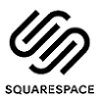

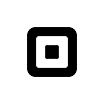







12 comments