The 7 Best Website Builders for Artists in 2024
Our independent research projects and impartial reviews are funded in part by affiliate commissions, at no extra cost to our readers. Learn more
If you’re an artist wanting to showcase or sell your art – we want you to achieve your goals, so we’re giving you recommendations for the best website builders for artists. Squarespace is the best choice for showcasing art with an overall rating of 4.7 out of 5, thanks to its stunning designs, great value for money, and depth of features. Shopify is best for purely selling art online since it can handle large volumes of artwork without breaking a sweat.
In our search for the best website builder for artists, we’ve done a ton of research. We’ve finally managed to narrow it down, though, and below we’ll review the top choices for showcasing your art and making money from it, whether that be attracting clients via a portfolio or selling it directly through a small online store. As we’re all aware, the cost of living is increasing, so we’re here to help you make the cash flow freely.
First up, here are our top recommendations:
Our Top Website Builders for Artists:
- Squarespace – Best for integrating your art site with social media
- Wix – Best for brand customization and versatility
- GoDaddy – Best for quickly displaying artwork
- Shopify – Best for selling art online
- Hostinger – Best for marketing to your audience
- Square Online – Best for selling art online and in-person
- Pixpa – Best for photography websites
Best Website Builders for Artists: Compare The Top 7
Compare all seven website builders and their key features below:
| BEST IN TEST |  | |||||
| Squarespace | Wix | GoDaddy | Shopify | Hostinger | Square Online | Pixpa |
| Overall Rating 4.7 | Overall Rating 4.6 | Overall Rating 4.2 | Overall Rating 3.9 | Overall Rating 3.8 | Overall Rating 3.4 | Overall Rating 3.3 |
| Starting from | Starting from | Starting from $9.99 | Starting from | Starting from
$2.49 + 3 months free (with the 48-month plan) | Starting from ($0 on the Free plan) $29 | Starting from $7.50 |
| Free plan or free trial 14-day free trial | Free plan or free trial Free plan | Free plan or free trial Free plan | Free plan or free trial Free trial | Free plan or free trial No | Free plan or free trial Free plan | Free plan or free trial 15-day free trial |
| Domain renewal cost/year $16 | Domain renewal cost/year $14.95 | Domain renewal cost/year $5.99 | Domain renewal cost/year $14 | Domain renewal cost/year $9.99 | Domain renewal cost/year $19.95 | Domain renewal cost/year $15.99 |
| Number of templates 100+ | Number of templates 800+ | Number of templates 100+ | Number of templates 100+ | Number of templates 100+ | Number of templates 50+ | Number of templates 150+ |
| Publish for free | Publish for free | Publish for free | Publish for free | Publish for free | Publish for free | Publish for free |
| SSL security included on free plan No free plan. | SSL security included on free plan | SSL security included on free plan | SSL security included on free plan | SSL security included on free plan | SSL security included on free plan | SSL security included on free plan |
| Sales tools on cheapest plan | Sales tools on cheapest plan | Sales tools on cheapest plan | Sales tools on cheapest plan | Sales tools on cheapest plan | Sales tools on cheapest plan | Sales tools on cheapest plan |
| SEO Very good | SEO Excellent | SEO Good | SEO Good | SEO Good | SEO Not yet rated | SEO Excellent |
| Social media integration
| Social media integration
| Social media integration
| Social media integration
| Social media integration
| Social media integration
| Social media integration
|
| Blogging Capabilities Writer profiles, analytics, post-scheduling, archive and comments | Blogging Capabilities Writer profiles, analytics, post-scheduling, archive, comments, and search feature | Blogging Capabilities Writer profiles, social sharing and scheduling posts | Blogging Capabilities Display categories, comments, RSS feed and blog-specific SEO | Blogging Capabilities Writer profiles, display categories, and post-scheduling | Blogging Capabilities None | Blogging Capabilities Multiple blogs, customizable sidebar (Blogging not available on cheapest plan) |
| Marketing Capabilities Email shout-outs, weekly newsletters and social post creator | Marketing Capabilities Weekly newsletters, email shout-outs, social post creator | Marketing Capabilities Email shout-outs, weekly newsletters, social post creator | Marketing Capabilities Weekly newsletters, email shout-outs, full social media integrations plus email campaigns through third-party apps | Marketing Capabilities Automatic email shout-outs and weekly newsletters | Marketing Capabilities Newsletters, social media integrations, automatic email shout-outs | Marketing Capabilities Email subscriber forms, marketing pop-ups, abandoned cart recovery |
| Design Flexibility 4.7 | Design Flexibility 4.4 | Design Flexibility 4.0 | Design Flexibility 3.9 | Design Flexibility 3.5 | Design Flexibility 2.7 | Design Flexibility 2.8 |
| View Squarespace | Visit Wix | Visit GoDaddy | Visit Shopify | Visit Hostinger | Visit Square | Visit Pixpa |
If you’re ready to make some money from your pieces, you’ll need a platform that can handle the essentials, like payment processing and inventory management. Ecommerce website builders take care of these functions without sacrificing design quality, so you can still tell visitors about yourself, and show off your art in a style that’s completely your own. Some of the builders on our list are better suited to selling, which we’ll explain in detail further down.
Short on time? Find the best platform for your art with our 3-minute quiz.
#1 Squarespace
Best for Integrating Your Art Site With Social Media
Starting price: $16 per month
Squarespace
Best for integrating your art site with social media
- Best designed templates
- Most popular with artists
- Joint easiest to use
Free trial available
Paid Plans: $16 - $49 / month
Pros
-
Sleek templates focus on visuals
-
Mobile apps allow for on-the-go editing
-
Restore deleted pages for up to 30 days
Cons
-
Only one aspect ratio on product pages
-
Need to code to add more aspect ratios
-
No autosaves when editing a site
Squarespace Overview
Squarespace is the best website builder for artists who want to showcase or sell their work because its stunning, visual-centric templates are easy to set up. When we tested Squarespace, we found that it puts a lot of template elements together for you from the start, so we were able to get a sleek site up and running quickly.
Although not much has changed across the design category over the last year of testing, it is still the front runner for UX (user experience) and now offers videos and forms on pages.
During testing, Squarespace received an overall score of 4.7 out of 5, thanks to being joint easiest to use, having the best customer score (4.8 out of 5), and the third best value for money score (4 out of 5). It is popular for a reason as its grid layout snaps elements into place, making it super easy to edit your artist website. Creating a website should be hassle free, from changing image galleries and videos, to shaping your “About Me” page. Squarespace also has chart-topping help and support for when you’re stuck in a rut, getting the joint best score with Wix (4.8 out of 5) for support.
Squarespace Features
Squarespace has the second best features after Wix, with a score of 4.6 out of 5 for features. Squarespace is consistently enhancing its app score since last year by 100% and extensions, which is why it has seen an increase in its feature score. One of our researchers said, “Squarespace’s increase in score comes from their increase in additional functionality via app integrations, including online bookings, scheduling, and CRM. This has also benefited their marketing score which increases to full marks”.
Artists can look forward to extra video, logo, and marketing support. Not to mention, some of the best SEO support to get your art seen, and built-in marketing tools and social media live feeds.
Squarespace has real quality features, but it’s best suited for artists who are only looking to sell a few items. If you’re looking to sell more than that, you’re better off with Wix eCommerce or Shopify.
Squarespace User Review: Jason Ratliff
Q&A
What Squarespace features stood out for showcasing your art?
Designing a website, especially for yourself, is very intimidating. The way Squarespace presented its templates and the examples it showed from other artists took all the pressure off. You could easily visualize your work on any of the templates – you just had to pick your favorite one and get started.
How did you feel about Squarespace's pricing plans?
Why did you choose Squarespace over other platforms?
- Squarespace had BY FAR the best template designs, which you could tailor to your own style/aesthetic
- Its features, ecommerce, and UI appeared more user friendly
- The way it handles HTML customizations seemed like something I’d be able to tackle with limited experience
I now have three websites through Squarespace, and have had nothing but a positive experience with all of them.
Squarespace Pricing – starts at $16/month
Squarespace has four premium plans to choose between, and they range in price from $16 – $49 per month (billed annually). Once you upgrade to the Business plan, you’ll gain access to some additional features, including a suite of ecommerce tools. If you’re simply looking to showcase your art, the Personal plan will suit you just fine. Plus, Squarespace offers a 14-day free trial, so you can test it out before committing.
Wix was unbeatable for ease of use for the longest time, but Squarespace has climbed the ease of use ranks by 11% – now scoring joint first place with Wix for easiest to use.
Users noticed a range of great tools from SEO prompts, onboarding questions, and the grid layout, which supports creative freedom but allows for an effortless professional design. Overall, users argued that it was easier to use than Wix, which is the first time since testing began five years ago.
Squarespace templates are section-based, which can take some getting used to. Ultimately, this really helps keep your designs consistent across multiple website pages.
Squarespace’s high quality templates are designed to emphasize visual elements, and to keep your artwork front and center. For this reason, even though its templates are less flexible than Wix’s, Squarespace never left us feeling boxed in creatively. We especially liked the Cami template for its clean minimalism, which really emphasizes the artwork, or the Sackett template, which showcases a craft store impeccably.
Squarespace has all of the tools you’ll need to cover basic SEO best practices, from titling pages to adding keywords and image alt text. Squarespace’s SEO tools work well, but they’re not as beginner-friendly as Wix’s. However, Squarespace’s support center does offer helpful SEO guides – you’ll just need to dedicate an hour or two to learning the ropes.
- Unlimited products
- Easy inventory management
- Sell digital, physical products, and services
- Flexible product variants (like product color or sizes)
- Configuring sales taxes
Squarespace’s ecommerce plans start with the Business plan ($23 per month). We recommend this plan because the price is low for the online store features that you’ll get, which includes a professional Gmail and Google Workspace account (free for the first year) and the ability to accept donations through PayPal or Stripe (with a transaction fee of 3%).
Squarespace also has an app store called Squarespace Extensions, where you’ll find a small but carefully curated collection of third-party integrations. There are 23 apps in total, designed to help you manage, optimize, and grow your site. With apps such as Printful, Quickbooks, and ShipStation, you have a choice of helpful add-ons to support your art sales.
However, Squarespace had a perfect score of 5 out of 5 last year, but its score dropped because its help and support offering remained the same while its price increased. Whereas Wix had a price increase (at the same rate), but improvements were also made to its help and support.
Squarespace is still best for support along with Wix’s top support, as it has an extensive knowledge base with a ton of articles to answer your queries. You can also connect with other Squarespace users via its community forum.
If you want to find out more on how Squarespace can aid you, check out our in-depth article on its customer service options.
Squarespace Gallery
Further Information
- Squarespace Review: Learn more about this leader of design.
- Squarespace Ecommerce Review: Read more about how Squarespace can help you earn cash.
- Squarespace Pricing Review: Find out how much Squarespace costs, and which plan is best for you.
- Squarespace Offer Code: Save 10% on the cost of any Squarespace plan.
- 10 Best Artist Website Templates: Get inspired by some of the most aesthetically pleasing artist site themes.
- Interview With Viveca Chow: See first-hand an artist’s website built with Squarespace, as well as some insight into the building process.
- Best Painters Websites: See Squarespace in action in this selection of our favorite painter websites on the web.
#2 Wix
Best for Brand Customization and Versatility
Starting price: $16 per month
Wix
Best for brand customization and versatility
- Best website features
- Over 800 templates
- SEO helps spread the word
Free plan available
Paid Plans: $16 - $159 / month
Pros
-
SEO tools are easy to use
-
Great freedom with drag-and-drop editor
-
Automatic backups keep your work safe
Cons
-
Can’t switch templates after going live
-
Not as stylish as Squarespace
-
Not as cheap as some competitors
Wix Overview
Wix’s ease of use makes it a strong fit for most websites, receiving a score of 4.4 out of 5 – joint first place with Squarespace for ease of use. It’s great for artists in particular because of the high image quality, mobile-friendly viewing, and artistic templates – or, in other words, a website with heart.
Over the last year of testing, Wix has been adding additional SEO functions like the integration with Semrush, the keyword tool. This integration has meant that users can access extra keyword support right in the Wix dashboard. We also interviewed the Head of SEO at Wix where he spoke of the integration as a stepping stone to learning more on the subject.
In the past, it used to have the Wix Art Store which allowed you to sell art work on your site, but as of October 2022 is no longer available – but that’s not to say Wix doesn’t come with a host of fantastic features for artist sites.
Wix Features
We love Wix because it’s so flexible and easy to use: both Wix and Wix eCommerce features are no different. It also has loads of excellent ‘creative arts’ templates to choose from, which can help present your artwork in the best possible light. This is why Wix gets a features score of 4.8 out of 5 – the best builder score in testing.
It comes with social media integration, which lets customers see your items on channels like Facebook and Pinterest, and sends email notifications so you can stay on top of your orders wherever you are. You can also add product videos, connect to Instagram, and use the 250+ apps available for additional tools.
The downsides to its features are that it doesn’t come with cart abandonment recovery, and has a less powerful inventory system when compared with Shopify.
Wix User Review: Ally Lim
Q&A
What was the process of choosing a builder like for you?
After doing some research and reaching out to other artists, it seemed like Squarespace and Wix were the most popular, and their users seemed to be satisfied with their experiences.
What about Wix stood out for you?
What features helped you with your artist website?
As someone who is mainly on Instagram, all of my photos are taken on my phone. This feature eliminates the first step of transferring batches of photos from my phone to my laptop before uploading them all into the builder.
Wix Pricing – starts at $16/month
Thanks to its free plan, you can start with Wix without spending a cent. If you do choose to upgrade to a premium plan, there are four website builder options to choose from. The cheapest, Light, starts at $16 per month (billed annually), while the highest-tier plan, Business Elite, starts at $159 per month (billed annually).
Whether showcasing or selling your art, Wix’s editor is up with Squarespace for the easiest website builder to wrap your head around. This is because you simply drag the elements onto your website page and drop drop them where you want. Wix is perfect for full creative freedom and zero restrictions on what you can customize.
We did discover the only downside to Wix’s ease of use during testing. One user said: “Wix’s templates are nice on the whole, but they can easily become messy or cluttered by the time you’ve finished customizing.“
Squarespace is still the winner for style, but Wix offers complete creative control — the sky’s the limit with Wix templates. The one pitfall is that when you decide to use a Wix template you’re choosing it for the lifetime of your business, because there’s no way to switch templates later down the line.
The Wix editor includes a simple side menu to help you add images and text. There are also measured grid lines to guide you as you drag and drop different page elements to where you want them.
In our user testing, we found that Wix’s drag-and-drop editor was so simple:
“Images really make a website! It’s great that you can edit the images to your heart’s content!”
We recommend that you start out on the Light plan, which costs just $16 per month – you can easily upgrade later if you want to start selling on the side.
The reason Wix’s SEO is so great is because so much of it is done for you. Wix creates and maintains a sitemap for you, which keeps all of your pages up-to-date, making it easy for search engines to find and crawl them.
You can add up to 15 product images for every art product you upload, which is plenty for your visitors to see what items are right for them. Wix also allows you to add up to 50,000 products to your store, alongside adding product subscriptions. Similarly to Shopify, you can also sell via dropshipping, so that suppliers handle the shipping and inventory for you.
Wix will let you create your online store for free, so you can see if you can build the store you want with zero financial risks. That said, to actually start selling the products you list, you’ll need to pay $27 per month for a Core plan. When compared with the rest of the builder market, the price is mid-range, but the value you’ll get in terms of sales features, website features, and help and support is unparalleled.
Each button opens up a step-by-step guide on how to use the element you’re working on, and some buttons even pull up a video tutorial. If you’re looking for a personal touch, Wix does provide a 24/7 phone and live chat, or you can upgrade to a higher plan for VIP support, allowing you to skip the line.
Wix Gallery

Further Information
- Wix Review – Read our full analysis for more information on Wix.
- Wix Pricing – How many pricing plans does Wix have, and how much do they cost?
#3 GoDaddy
Best for Quickly Displaying Artwork
Starting price: $9.99 per month
GoDaddy
Best for quickly displaying artwork
- Step-by-step builder
- Quickest website builder
- Simple onboarding process
Free trial available
Paid Plans: $6.99 - $469.99 / month
Pros
-
Straightforward, step-by-step editor
-
Going live in 1 hour is a realistic goal
-
Relatively cheap starting price
Cons
-
Templates lack style and originality
-
No SEO tools on cheapest plan
-
Less exciting features than Wix
GoDaddy Overview
With an overall score of 4.2 out of 5, we found GoDaddy easy to use as you can quickly create a website with its ArtificIal Design Intelligence (ADI). We found its step-by-step builder so easy that we barely had to think while assembling our sites! Another perk is its prices are on the cheaper side, gaining the best value for money score during our testing. However, the catch is that GoDaddy’s template designs are nowhere near the level of Squarespace or Wix.
One thing we noted during testing is GoDaddy has significantly increased its site speed score by 7%. That means the score is now up to a good level since last year and websites can confidently and quickly be displayed for visitors.
GoDaddy Features
In our research, GoDaddy scores 3.4 out of 5 for features, coming in second to last. That’s not to say GoDaddy doesn’t have good features, it comes with the essentials for marketing, SEO, and a free domain for a year. It also comes with some neat extra features:
- Scheduling
- Social posts
- Content creator
- Email marketing
- Hire an expert
- GoDaddy Studio
- Digital marketing suite
Where GoDaddy falls short is that it doesn’t have an app market to add further functionality to your site. Its blogging tools are also really lackluster, which are important if you want to get your artwork out there.
GoDaddy Pricing – starts at $9.99/month
GoDaddy has three premium plans, ranging from $11.99 to $49.99 per month (billed annually). Like Wix, GoDaddy also has a free plan that you can sink your teeth into before upgrading. We’d recommend avoiding the cheapest plan as an artist, since you’ll get additional SEO and marketing features if you opt for the Premium plan or above.
All you’ll need to do is adjust the elements, like photographs, to add your art and your creative touch.
GoDaddy is also relatively cheap, but what you gain in time and money you lose in creativity. Because setting up a site with GoDaddy is such a quick and easy process, you don’t have as much say in the design. This means you won’t get to customize your site to match your artwork, and you run the risk of ending up with a site that looks “plain” in comparison to others.
Another reason we recommend the Premium plan is because GoDaddy’s pricier plans are more in line with the features that you get on the cheapest plans from builders like Wix and Squarespace.
If you do choose to upgrade, though, you’ll have access to GoDaddy’s SEO wizard, which offers everything from customized keyword suggestions to search engine performance tracking over time.
A big part of the perfect score of 5 out of 5 is GoDaddy doesn’t charge any transaction fees! You still pay the processing fee, but there are no transaction fees on top of that. It also supports some of the biggest payment processors, including PayPal, Square and Stripe.
It doesn’t have everything, however. You can’t sell directly across as many channels as you can on Shopify. Also GoDaddy’s features are not as high quality as a website builder like Squarespace – still, the features mentioned above make it a great choice for small art stores that need to set up speedily.
If you have a query outside of these working days, be sure to check out its knowledge base and community forum for your art website building needs. Although Godaddy’s support score does not change, they do now offer email customer support alongside more video tutorials in the help center.
Where GoDaddy lost points compared to competitors was in the depth of the help and supports ability to answer more complex queries.
GoDaddy Gallery
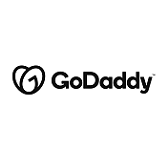
Further Information
- GoDaddy Website Builder Review: Check out our full review of GoDaddy.
- GoDaddy vs Squarespace: Find out which you should choose in this head-to-head comparison.
#4 Shopify
Best for Selling Art Online
Starting price: $5 per month
Shopify
Best for selling art online
- Very scalable
- Powerful sales features
- Multichannel integration
Free trial available
Paid Plans: $29 - $299 / month
Pros
-
Huge app market
-
Integrates with Instagram and Etsy
-
Low stock alerts
Cons
-
Poor value for money for small stores
-
Transaction fees with most payment tools
-
Not as design-savvy as Squarespace
Shopify Overview
Shopify is best for serious sellers. It’s a great choice if you have lots of different items to sell, and you want the whole selling process to be as smooth as possible. It’s not as easy to use as Wix, but if you have a large volume of artwork, then Shopify is the best equipped to handle it.
There’s even an app you can download to sell across external channels, like Amazon or eBay. Plus, Shopify’s mobile app lets you accept payments and manage your online gallery while you’re on the go – ideal for the modern day artist.
I built my first online art portfolio on Weebly back in 2014 when I was in college. It’s very basic and cheap – not necessarily a platform I recommend now, but it was a great place to get my feet wet and start learning how to put together websites.
For artists who want to sell their work, I’ve personally gotten a lot of traction on Etsy, and the great thing about it is that the audience is already there so your focus is just on SEO, taking great photos, and creating great art. But if you’re wanting the full control that comes from owning your online store completely, Shopify I’d say is the best out there. It’s user-friendly, and has so many integrations that will make your life easier.

Carly Chamerlik is a fine artist and web designer, and owner of HeyCJ Media. She told us about her journey from simply showcasing to actually selling art online, and the platforms that helped her along the way.
Shopify Pricing – starts at $5 month
Since Shopify is more powerful than Wix and Squarespace, it’s surprising that they offer plans for just $5 per month, but that’s because you really need the functionality and power that more expensive plans (from $29 per month) offer. But even with this difference in mind, Shopify didn’t impress us in terms of value for money.
The plan you’ll need starts from $29 per month and, while it includes great features, like the ability to sell on social media, you could find yourself paying for powerful tools that you don’t need. This is why we recommend Shopify for artists with a lot of pieces to sell.
What Shopify does well is offer you the tools you need for an ecommerce art store. Its user interface is also clean and fairly simple to use for those who know what they’re doing.
The commitment to the theme right away is why Shopify scores poorly for design as you don’t need to spend to get a nice template if you go with Wix. It’s also not quite as easy to customize a theme as it is with Wix or Squarespace, but you can make your store your own by adding your products and changing the color schemes.
The best part of Shopify’s themes are the features you get in every template. They all include:
- SEO
- Customizable content sections
- Mobile-friendly designs
- Drop-down navigation support
- Built-in styles and color palettes
- Free theme updates
- Social media icons
- Free stock photos
This is why we recommend it for large art stores, as those transaction fees won’t mean much if you have plenty of high-ticket items to sell – and you need the power to back up your plentiful stock.
- Semrush
- Ahrefs
- Google Keyword Planner
- Screaming Frog
However, Shopify itself doesn’t offer much keyword support without third-party apps, unlike Wix, which offers prompts and plenty of SEO support in its SEO hub.
Shopify offers over 100 payment options, dropshipping, plenty of product management tools, and multichannel integration. They have everything an art store needs to sell high volumes.
- 24/7 phone and live chat support
- Social media support
- Help center
- Community forum
- Video tutorials
- Email support
- Advanced specialist support
24/7 help is available on all plans, including the cheapest, but if you want advanced specialist support you’ll need the Shopify Plus plan, which gives you your own specialist agent.
Shopify Gallery

Further Information
- Shopify Review: Read our detailed review.
- Shopify Pricing Review: Learn about Shopify’s plans and prices.
- Shopify vs Squarespace: Torn between our top two choices? Check out our head-to-head comparison.
#5 Hostinger
Best for Marketing to Your Audience
Starting price: $2.99 per month + 3 months free (if you opt for the 48-month plan)
Hostinger
Best for marketing to your audience
- Lots of template options
- Good value
- Not the most scalable
Free trial available
Paid Plans: $2.99 - $109.99 / month
Pros
-
Great web hosting
-
Good SEO tools
-
Good for small sites
Cons
-
No app market for extra functionality
-
Features not up to par with competition
-
Learning curve involved
Hostinger Overview
While Hostinger is, predominantly, a web hosting provider it still scores an overall score of 3.8 out of 5 for selling your art online or showcasing it. This is because it has some neat features for a good price, but the overall quality of them doesn’t quite match Wix or Squarespace.
It’s a fairly intuitive website builder to use with nice templates, but where Hostinger really shines is with its affordable price and web hosting capabilities. It also comes with some perks, including a logo maker, image resizer, AI heatmap, and name generator.
However, Hostinger is predominantly a hosting company and this is where it excels. The website builder is still a good option for artists wanting to showcase their small portfolio websites, but let’s take a closer look at its features.
Hostinger Features
While Hostinger does offer a good range of template options to get your site up and running, its overall features are lackluster, scoring 3.2 out of 5. Among all the builders we tested for artists, it comes in joint last with Square Online in this category.
That’s not to say the features are terrible, you do get an SSL certificate, 30GB of storage, and an email account like most other builders. But the features don’t outshine the competition. Hostinger’s lack of app store, blogging tools, and marketing capabilities don’t quite hit the mark in our research.
Hostinger Pricing – starts at $2.99/month
Hostinger makes it oh-so simple by offering just one plan. You won’t need to look through feature lists to try to figure out what you need with Hostinger – there’s just one plan to get onto.
Hostinger costs just $2.99 per month and, if you sign up for a 48-month contract, you’ll get the first three months for free. Pricing has increased across the market, but Hostinger’s plan remains very affordable, which is why its value for money score is 4.2 out of 5 this year.
We recommend Hostinger for small art websites or galleries that just want to market the work. If you want the power to scale your store, or to create a stunning portfolio, the builders before this have more to offer.
Hostinger Gallery

#6 Square Online
Best for Selling Art Online and In-Person
Starting price: $29 per month
Square Online
Best for selling art online and in-person
- Beginner-friendly
- Great sales features
- Unoriginal site designs
Free plan available
Paid Plans: $12 - $79 / month
Pros
-
Built-in sales and marketing tools
-
Dashboard to easily keep track of sales
-
Can sell on the free plan
Cons
-
Transaction fees for most payment tools
-
Limited template designs
-
Not very scalable
Square Online Overview
Square Online is like a synthesis of Weebly’s simple website builder and Square’s powerful ecommerce tools.
Square Online is very similar to Weebly in a few important ways: it’s quick to learn, easy to use, but its template designs are a little lackluster, gaining a design score of just 2.7 out of 5.
That said, Square Online is more dedicated to ecommerce functions than Weebly. You’ll be able to add products, add shipping options, and use the automatic tax calculator to make digital sales as easy as can be.
Square Online Features
With a feature score of 3.5 out of 5, Square Online doesn’t have all the tools you need if you want to scale your art business. That said, it does come with the basics you’ll need to sell some of your art online. It also allows you to start selling absolutely free!
With Square Online you’re able to set up delivery your way with click and collect options along with local delivery. It also accepts payment methods like Apple Pay, Square Pay, and Google Pay for a speedy checkout. You can even take orders via social media — accessing more potential customers.
While Square gains a decent sales feature score of 3.6 out of 5, its overall website features only receive a 3.2 out of 5. It’s still an easy way to start selling your art, and Square allows you to sell your items free of charge – making it a solid choice.
Square Online Pricing – starts at $29/month
The best value for money score goes to Square Online, because you can sell on Square Online’s free plan, which is definitely a game changer. Its paid plans range from $29–$79 per month, and you’ll need to upgrade to one of these if you want to:
- Get rid of ads on your site
- Use a domain name that doesn’t end in “.square.site”
- Use third party payment processors like PayPal
For these capabilities, we recommend the $29 per month Plus plan, which still offers excellent value for money.
If you’re sort of in-between wanting to showcase your art and wanting to sell it – in other words, if you just want to sell a few pieces without turning your site into a full-on store – then Square Online’s Checkout Links are a great resource!
This free feature from Square Online lets you add checkout buttons to your website so you can take direct payments from your visitors.
The only charge you’ll encounter is a 2.5% transaction fee whenever someone makes a purchase through your checkout buttons. It’s a cost-effective option if you don’t want a whole online store, but still want to make some money through your site.
Square Online Gallery

Further Information
- Square Online Review – Our in-depth look at this ecommerce builder.
#7 Pixpa
Best for Photography Websites
Starting price: $7.50 per month
Pixpa
Best for photography websites
- Portfolio-based
- Image optimization
- Very limited features
Free trial available
Paid Plans: $7.5 - $24 / month
Pros
-
Built for professional portfolios
-
Tons of options for galleries
-
Cheap starting price
Cons
-
Very limited customization
-
No features on starting plan
-
Product limits for online store
Pixpa Overview
Pixpa is a newcomer to this list, having once been a part of our other suggested websites for artists section! Pixpa made it to the big leagues (of this list) thanks to its fantastic focus on portfolio websites.
As artists, you will most likely want to structure your site so it shows off your work to fans, friends, and clients. While builders like Wix and Squarespace have templates centered around portfolios for artists, Pixpa is built from the ground up specifically for portfolios – especially for photographers.
With a design score of 2.8 out of 5 in our research, we must admit it is quite limited with such a small clientele focus. Its cheapest plan is also not great, giving you a limit of 200 photos for your site – barely anything if you have multiple projects you wish to show.
Pixpa Features
Pixpa’s main selling point is that it is designed for photography portfolios. There are over 25 options when it comes to organizing your galleries, such as 15+ different layout options and more technical options such as Progressive Image Loading, meaning no slow loading even with a large amount of images.
Client Galleries are a unique feature of Pixpa, which allows creators to upload and organize galleries on behalf of their clients, or to court new clients if they’re freelance. With these galleries, you can share, download, and even sell all the images you have on your site.
However, in our research, we could only give Pixpa 3.1 out of 5 for its website features. While Pixpa may have image-hosting sorted, there are no options for event scheduling or video hosting – and options like blogging aren’t available on the cheapest plan, which is disappointing.
Pixpa Pricing – starts at $7.50/month
Pixpa’s saving grace as a website builder for artists is its cheap pricing. Its plans range from $7.50 per month (billed yearly) to $24 per month. Even more impressive is that you can sell on Pixpa for only $12 per month, especially when considering the likes of Wix and Squarespace cost nearly double that for ecommerce features.
While Pixpa’s Basic plan for $7.50 per month seems like a great deal, we have to warn new users that it is incredibly limited in features. With no blogging, marketing, ecommerce, client galleries, or even a free domain, you are better off starting with the $12 per month Creator plan.
Nevertheless, the low cost of Pixpa’s plans in general makes it a great option for artists, and in our research, we gave it a 3.9 out of 5 for value for money.
The issue with this approach is that it railroads you into making a site like this. Don’t expect to be able to add textboxes or make anything with any sort of experimental design. For most, this won’t be an issue, but for those who want to plant a personal flair on their site, we recommend choosing Wix or Squarespace, which both score higher for ease of use in our testing
This is pretty much where your design choices end. The purpose of a portfolio site is to let your art shine through, but it’s still a shame there are such limited options for design.
With its lower price range and variety of features built for portfolios, Pixpa actually beats Wix and Shopify for value for money. However, it fails to reach the top of the value category due to only providing for this specific artistic niche.
Data-heavy images can often affect SEO, but Pixpa has an advanced setting for helping reduce this, meaning you can post images in peace without wondering if it will affect your search engine placement.
A score of 2 out of 5 reveals that, if you are committed to selling, it’s better to go with Shopify or Wix. You can’t sell on Pixpa on the cheapest plan, and then there is a limit of only 10 items on the next plan.
Pixpa Gallery
What About Other Website Builders for Artists?
If you’re searching for the best website builder for artists, the 7 discussed in the sections above are the highest performers in our research, and we’ve recommended them because we think they’re great. But of course, there are tons of other website builders out there that provide services for artists.
We’ll cover some honorable mentions below (including why they didn’t make the top 7), so you can get an even better idea of the options available to you.
Format
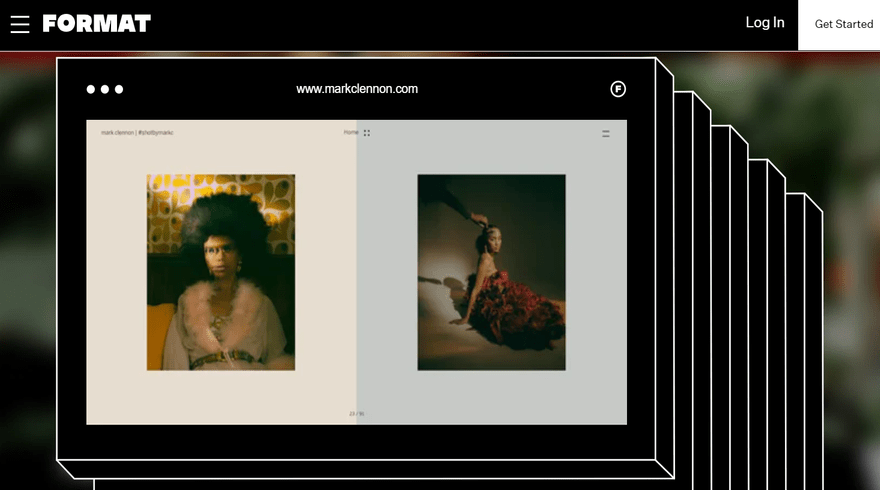
Like Pixpa, Format is a portfolio website builder for creatives. It’s mostly aimed at photographers, but artists can get a lot of use out of its image protection feature, which lets you add watermarks to the pictures on your site.
While Format is great for showcasing images – you can upload up to 1,500 on the cheapest plan – this builder just isn’t up to standard when it comes to the amount of features you’ll get for your money.
For example, Format’s cheapest plan starts at $12 per month. That’s within the normal price range, but it’s not really worth it when you consider that you won’t be able to use video on your site unless you upgrade from this plan.
Small Victories
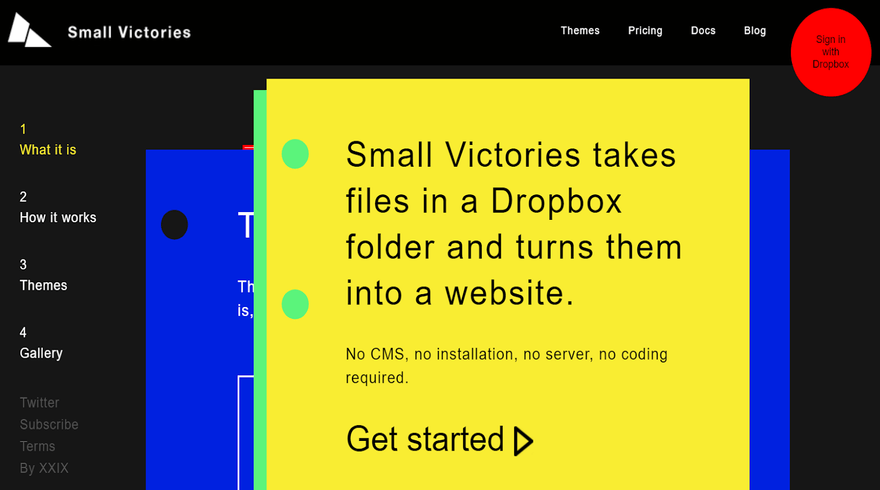
Small Victories ($4 per month) works a little differently than most website builders for artists.
If you’re a complete beginner and you want the website building process to be as hands-off as possible, then you might like Small Victories. It uses Dropbox folders to collect all of the media (like images and text files) that you want to use, and then puts all of that media together into a website.
It sounds a little confusing, but getting started with Small Victories is as simple as moving all of your artwork into a single folder on your computer. Still, we found this platform a little off-putting because it gives you no control over the process of creating your website. You can tweak your template once your content is uploaded, but the process is pretty impersonal.
Buying Guide: Best Websites for Artists
Before you make your decision, we’ve collected all the burning questions asked by our users over the years and answered them here for you. The aim of this buying guide is to let you know what the most important factors are for making a decision, while also getting rid of any lingering doubts you may still have:
How do I find the right website builder?
The right website builder for you will be different from someone else’s, but there are certain factors you should consider, especially website builders for artists:
- Freedom of design – You want your website to have the best design tools possible to let your creativity shine out.
- Ease of use – With more control over design, the more complex the editor is. The right website builder should be easy to use while still allowing full control over the design.
- Affordable – More complexity can also mean more expensive. Ideally, you should be able to comfortably afford your website builder’s plan.
- What features does it have? – Good design is nothing if not in service of anything. A decent range of features can really elevate your website from the competition.
Should artists have their own website?
Having your own website is a great way to display your art to a wider audience and generate buzz around the work that you do. Not only is it a handy portal for fans of your art to find out more about you, and where they could possibly see your work in real life, but you can also adapt your website into an online store if you want to consider selling online.
How do I create a free artist website?
Many of the website builders we suggested in this article offer free plans (Wix and GoDaddy, for example) or a free trial (Squarespace and Shopify).
Is Squarespace or Wix better for artists?
Though Wix is our top choice of website builder overall, when it comes to artists, we’d recommend the visually-appealing and design powerhouse that is Squarespace instead.
What kind of website should an artist have?
Ideally, you want a website that can accurately display your artwork and share information on who you are, where to find your work, and how to purchase your art (if necessary). Your site needs to represent you as an artist and invite new visitors to explore.
What is the best website for fine artists?
We’d recommend using Squarespace to showcase your fine art. It offers stunning templates that can really put your artwork front and center, and it’s pretty great value for money too!
What websites do people use to draw?
It depends on the artist! Here are a few websites to draw your art:
- Pixilart
- Aggie
- Sketchpad
- Autodraw
- Kleki
- Sumo Paint
Can my art portfolio be a website?
Yes! All you need to do is create a website with a builder like Squarespace and then upload images of your art portfolio into one of their templates. Then your online portfolio can be shared with the internet. Check out our guide on how to make an art portfolio for more detailed steps.
Our Testing Methodology
How did we find our top artist website builders? Good question! First, we put every builder on this list through our rigorous research process. That’s where we analyze builders in six key areas:
- Ease of use
- Features
- Value for money
- Design flexibility
- Help and support
- Customer score
After our research and testing, each builder receives a score out of five in every category, and we add those scores together to produce an overall score. However, we realize that not all of these categories are created equally, and as a result, special weighting has been given to specific categories that artists told us were most important to them. Take a look below to see the specific category weightings that have formed the overall scores of the builders in this list:
- Website features – weighting: 18%
When evaluating website features, we focused on sub-criteria such as whether the builder has an app market, what blogging functionality it offers, as well as its SEO capabilities, marketing functionalities, storage space, and the overall quality of features on offer. We also carried out a site speed test, too.
Although not the most important category for artists, website features still rank highly with an overall weighting of 18%. This is particularly down to the importance of SEO and marketing tools in helping you to attract new visitors.
- Design functionalities – weighting: 37%
Unsurprisingly, with a weighting of 37%, design functionality is the most important category out of all six when deciding the overall scores for each builder in this list. This is because, as artists, aesthetics are your bread and butter, so you need a website that can fully reflect the quality of your work.
We focused on sub-criteria such as the variety and quality of the themes on offer, as well as how flexible the design is, whether it offered an ADI option, and if it gives users access to an image editor.
- Value for money – weighting:10%
No matter what industry you’re operating in, everyone wants to know they’re getting the most out of their hard-earned dollars. This is especially true if you’re just starting out and need to keep costs low.
This category has a 10% weighting, and when deciding on a score, we analyzed sub-criteria such as whether the builder offers a free trial, how its features stack up against its entry price point, and the cost of its average price plan.
- Help and support – weighting: 5%
In case you find yourself in a spot of trouble, having a good help and support system in place is vital. We took a look at the number of customer support options available, the quality of the knowledge center, and how many help features you get for the price you pay on the lowest plan.
Although important, this category is only weighted at 5%. This is because, generally speaking, not everyone will need to access help and support, and even if you do, it’ll hopefully only happen occasionally.
- Customer satisfaction – weighting: 5%
This category is all about what other customers think about a certain website builder. We take into account Trustpilot scores, brand recognition, and UX, as well as how likely other users are to recommend a specific builder.
Of course, other reviews are important, but just because one person doesn’t gel with a platform, that doesn’t mean it’s not the right choice for you. It all comes down to personal preference, and because of this, we’ve only given this category a 5% weighting.
- Ease of use – weighting: 25%
Ease of use is the second most important category for artists, with a 25% weighting. Greater importance has been added here because constructing your website and inserting more complex features like image galleries and video content should be easy and stress-free.
To test this category, we ask everyday people such as small business owners, entrepreneurs, and side hustlers to test the builders and give us real-life feedback on their experience. Finally, we test the builders ourselves, creating free demo websites so that when it comes to exploring the pros and cons, we know exactly what we’re talking about.
Once we’ve collated all of this research and data, we compile it in order to discover which builders come out on top and which could use a little improvement. The final result? This comprehensive ranking of the best website builders for artists!
The Website Builder Expert product testing process
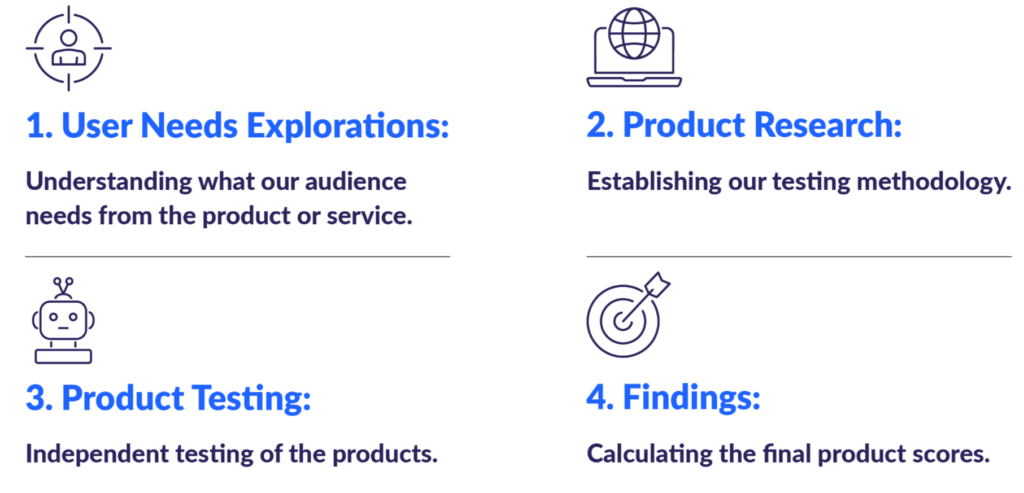
Our Final Thoughts
Website builders have made it easier than ever to display and sell art digitally. For purely displaying your art, you should use a platform like Squarespace. If you’re looking to sell your art online, then you should consider Shopify to help manage your store.
Our Top Website Builders for Artists:
- Squarespace – Best for integrating your art site with social media
- Wix – Best for brand customization and versatility
- GoDaddy – Best for quickly displaying artwork
- Shopify – Best for selling art online
- Hostinger – Best for marketing to your audience
- Square Online – Best for selling art online and in-person
- Pixpa – Best for photography websites
There’s a lot to choose from, but some of these platforms offer free plans (and all of them offer free trials), so you won’t have to pay for a platform you’re not happy with. There is plenty of portfolio inspiration available online. And you’re already a few steps closer to sharing your art with the world – on the perfect site for you.
FAQs
If you can’t accept those terms, then the lowest-cost option would be Hostinger, which has plans starting at $2.99 per month. You won’t have as much creative control as Wix, but you will get a custom domain with no ads.
Once you’ve got your store set-up, simply list your services as a product along with your rates and average completion time (plus method of delivery) and you begin your new career as a commissionable artist.
There are very dedicated artistic fanbases on these sites, and typically art featuring an existing property is more likely to get traction than original work. It doesn’t mean you shouldn’t do original work, but building up an audience may require sprinkling in a few works with more broad appeal. You also need to make sure your images are all high quality, and that you are posting regularly, as well as engaging with your audience when they do comment!
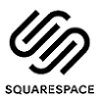




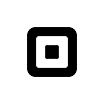







8 comments